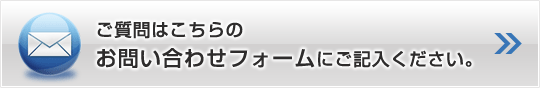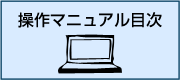boxサイズ一覧(初期値) - MT-t サポート
HOME > 機能とコード記述例 > boxサイズ一覧(初期値)
boxサイズ一覧(初期値)
2013年07月03日
初期値で入っている box サイズの設定は以下の通りです。
下記のように記述して使います。
オブジェクト
/*___________ box設定 ___________ */
.box80 {
width:80px;
float:left;
}
.box110 {
width:110px;
float:left;
}
.box120 {
width:120px;
float:left;
}
.box140 {
width:140px;
float:left;
}
.box160 {
width:160px;
float:left;
}
.box180 {
width:180px;
float:left;
}
.box200 {
width:200px;
float:left;
}
.box220 {
width:220px;
float:left;
}
.box240 {
width:240px;
float:left;
}
.box300 {
width:300px;
float:left;
}
.box320 {
width:320px;
float:left;
}
.box340 {
width:340px;
float:left;
}
.box360 {
width:360px;
float:left;
}
.box420 {
width:420px;
float:left;
}
.box460 {
width:460px;
float:left;
}
.box520 {
width:520px;
float:left;
}
.box620 {
width:620px;
float:left;
}
.box700 {
width:700px;
float:left;
}
.boxh200 {
height: 200px;
}
.boxh260 {
height: 260px;
}
.boxh360 {
height: 360px;
}
回答は2営業日以内にメールでさしあげます。もし回答が届かない場合はメールが迷惑ボックスに入っているか、何らかの原因で受信できていない可能性があります。その際はお手数ですが再度ご相談フォームよりご入力ください。
よりスムースなサポートのために下記のアプリのインストールをお願いします。
Screen Capture (by Google)
Chromeの右上にアイコンが表示されます。そこから簡単に画面撮影でき、画像として保存することが可能です。ご相談の際、画面の画像を添付していただけると助かります。(詳しい使い方はこちら)
4ファイル以上添付したい方はこちらをお読みください。
- マウスカーソルオンで画像を変化させる方法 [2015-05-06]
- トップページのスライドバナー画像の高さを変更したいのですが? [2015-01-30]
- スマートフォンで見たときにもPCレイアウトで表示させることはできますか? [2015-01-29]
- MT-t初期設定で「wwwあり・なし」「サブドメインあり・なし」とはどういう意味? [2015-01-29]
- 対応済:モバイルフレンドリー【サポめる2015-01-28号】 [2015-01-28]
- 商品ページを作成する [2015-01-28]
- スマートフォンサイトのメインバナーの変更方法は? [2015-01-27]
- サイトリニューアルによるサーバーの引っ越し [2015-01-27]
- モバイルフレンドリー【サポめる2015-01-23号】 [2015-01-23]
- ブログ記事編集画面で画像アップロードのボタンがクリックできない [2015-01-13]
Copyright© 2014 MT-t サポート All Rights Reserved. ![]()